WELCOME BACK PEOPLE, HAVEN'T BEEN BLOGGING FOR A WHILE
In this tutorial, we are going to find out how to unlock android devices that have been locked out
1. I will illustrate the simple method that can be used by just anybody, thanks to some guys at the xda forum
2. illustrate the more techy method, where you enter command line and input some little adb commands, no big deal there,
3. Methods that include the use of .apk files to gain access to android device
These methods will unlock the all patterns, password, backup pins, hand gestures and facial lock.
METHOD 1 : THE SCREEN LOCK BYPASS
Will work on:
All Android devices running Android 2.3.x or below. No matter whether rooted or not.
How to Use:
Will work on:
All Android devices running Android 2.3.x or below. No matter whether rooted or not.
How to Use:
- Extract the gingerbread_lock_bypass file anywhere on your PC.
- Install drivers for your phone using pdanet.
- Connect your device to the pc using USB cable.
- Go to the extracted folder.
- Run the Double_Click_Me.bat file and enter 1 to continue in the command window.
- Try unlocking your device now. The screen lock will be bypassed.
METHOD 2
This will work on all android devices 4.0
How to Use:
- Extract Password Reset tool by Droidiser (you really have to give it up to this guy) file anywhere on your PC.
- Install drivers for your phone, you can search online using your phone model
- Connect your device to the pc using USB cable.
- Go to the extracted folder.
- Run the Double_Click_Me.bat file and enter 1 to continue in the command window.
- Try unlocking your device now. Any password/pin/gesture that had been currently stopping you from having access to your device have been cleared.
YOUR FAIL SAFE METHOD 1
We now have the fantastic web based
Android Market, Thomas cannon wrote about a few minor security findings here.
One of the common responses I saw to articles talking about the
threat of malware distribution was that when remotely installed, an
application doesn't automatically run and the user would have to
manually launch the malware. This is not actually correct, and to
demonstrate I decided to create a legitimate utility which can be
deployed to a locked phone, executed remotely, and set to disable the
lock screen. This will yield access to a locked device so that the
user may go in and backup their data.
HOW IT WORKS
Quite simple really. Android sends out a number of broadcast
messages which an application can receive, such as SMS received or
WiFi disconnected. An application has to register its receiver to
receive broadcast messages and this can be done at run time, or for
some messages, at install time. When a relevant message comes in it
is sent to the application and if the application is not running it
will be started automatically.
After testing out various broadcast messages the best one I found
for the purpose of this utility was
android.intent.action.PACKAGE_ADDED.
This exists in all APIs since version 1 and is triggered when an
application is installed. So to get the application to execute
remotely, we first deploy it from the Android Market, then deploy any
other application which will cause the first one to launch.
Once launched it is just a matter of calling the
disableKeyguard()
method in KeyguardManager.
There is a
legitimate APP on Play store to disable the screen lock
when, say, an incoming phone call is detected, or when the dial an emergency number. After finishing the
call the app ought to enable the screen lock again, but we just keep
it disabled. Get the Screen Lock Bypass application
https://play.google.com/store/apps/details?id=net.thomascannon.screenlockbypass.pro
Recently I saw this
article on lifehacker. The article says that installing Screen
Lock Bypass app from the web version of the Android Market (now
called Play Store) followed by installing any other application from
the play store itself will bypass the lock screen for you. As of now,
the free version of this app has been removed from the Play Store at
least I couldn't find it. I searched the internet for the apk of the
free version of that file (you know, we hate piracy as much as the
developers do
) and using the adb interface to install the Screen Lock Bypass app
followed by another lightweight app (Marine compass in this case,
chosen because it's just 14 kilobytes). That's it. This bypasses the
screen lock everytime you press the unlock button on your device. To
know how that app works, see
this.
METHOD 2
Now if your android device is a dual sim mobile device, you might be lucky enough to be able to bypass the screen lock without any software, all you have to do is to remove one sim and input another, then restart the phone, have ADB driver already installed in your PC for the device and wait. once the phone startup, it will show a menu to configure the sim, for this test i used an LG optimusL7. Immediately the option menu comes up, connect your device to pc and a window requesting for USB connectivity option will pop, since this is the settings menu, click back and you will be the settings tab. you wont be able to change any passwords in this mode, but you can
*Add a new google account
*Set USB debug mode to unlock your phone through ADB
*Use File explorer as root to delete the gesture.key file or account.db
FAILSAFE METHOD 3: USE ADB COMMAND LINE
Will work on:
All Android devices that are rooted, and has USB debug mode on. But adb must be given root access. If you get permission denied error, then boot into recovery, and then try running this tool.
Follow these steps carefully
adb shell cd /data/data/com.android.providers.settings/databases sqlite3 settings.db update system set value=0 where name='lock_pattern_autolock'; update secure set value=0 where name='lock_pattern_autolock'; (for most phone) update system set value=0 where name='lockscreen.lockedoutpermanently'; update secure set value=0 where name='lockscreen.lockedoutpermanently'; .quit exit adb reboot (to reboot the device)
IF ABOVE DOESN'T WORK FOR YOUR DEVICE USE THESE
adb shell
adb shell rm /data/system/gesture.key
update system set value=0 where name='lock_pattern_autolock';
update secure set value=0 where name='lock_pattern_autolock'; (for most phone)
update system set value=0 where name='lockscreen.lockedoutpermanently';
update secure set value=0 where name='lockscreen.lockedoutpermanently';
.quit
exit
adb reboot
YOUR FAILSAFE METHOD 4
If none of the above things worked for you, then sadly only the official method can help you out. You have to factory reset device. This can be done by booting in to your recovery and selecting the Wipe Data/Factory Reset option. To know how you can boot into your recovery, search on google.


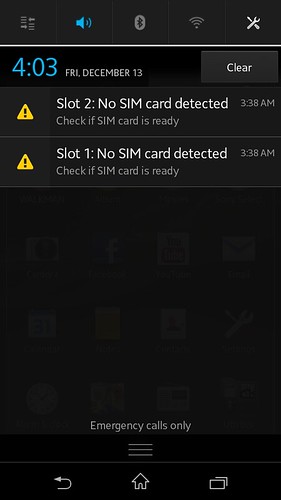






this tool is not working in without adb on friend
ReplyDelete